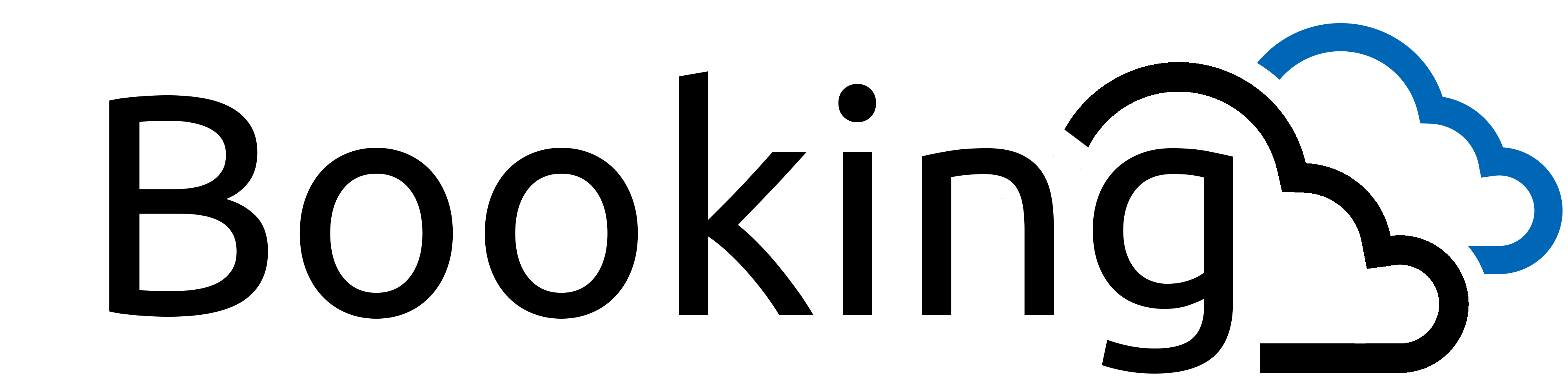Welcome to your dashboard. Here you can configure your Business hours, Services you offer, locations, Staff etc. We will go through each of these in turn.
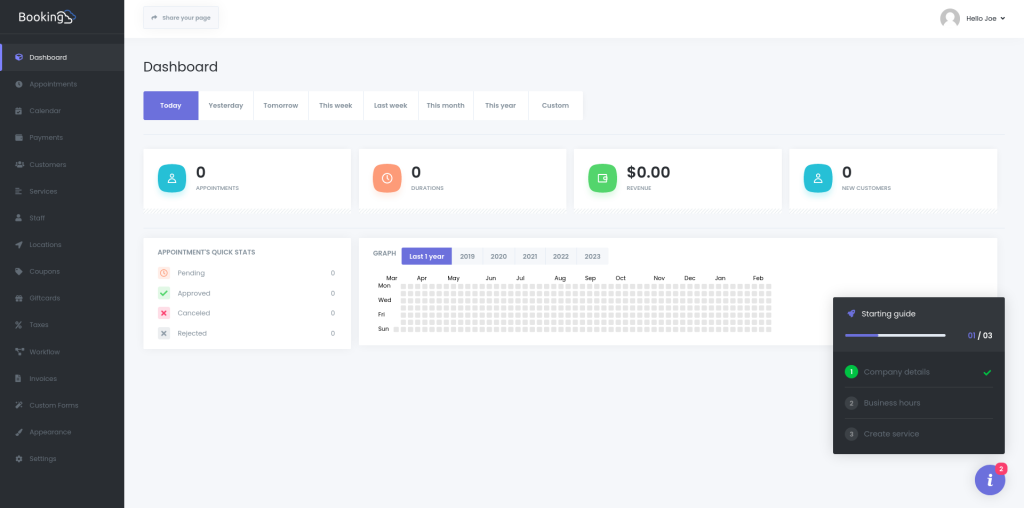
You will see on the bottom right your Starting Guide. Company details have already be configured through the sign up process. We need to configure your business hours and services. You can click on the i icon to minimize the popup window.
1. Go to setting and select Business Hours. Under the appropriate day, set your start and finish times (24hr time) or tick as a day off. Add breaks where appropriate.
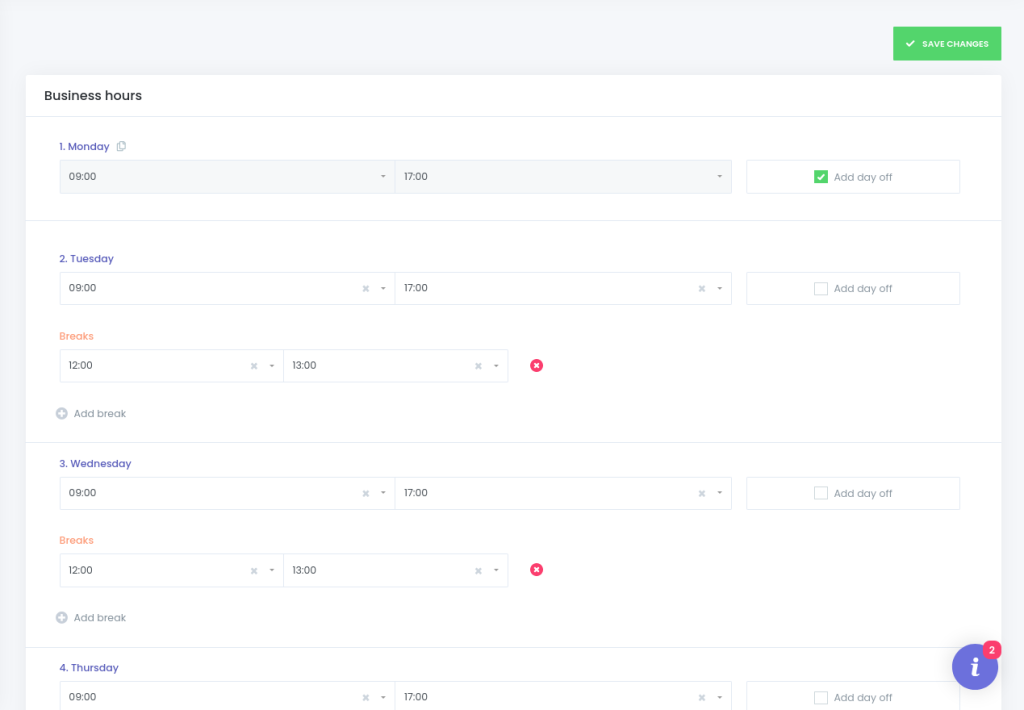
Click on the save changes button at the top right hand side. Your business hours and any Breaks have now been configured. The Booking system will take these times and breaks into account when displaying available booking time slots.